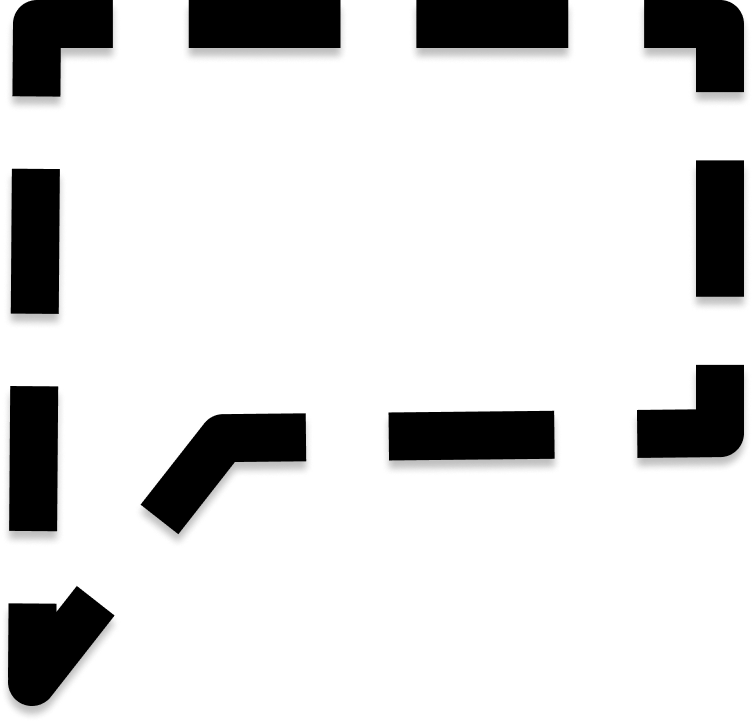Text Message
Hey there! 👋 Those fresh Nike kicks you were eyeing are practically flying off the shelves! Imagine the spring in your step and the envious glances you'll get rocking the latest innovation in comfort and style. Don't miss out on experiencing the ultimate fusion of performance and street cred. Tap here to grab your pair before they're gone! 🔥👟
A text message is a simple message that contains only text.
- Text
- Suggestions
- Maximum 3072 characters
- Special characters, such as emoji or a multi-byte character set, count as 2–4 characters or more.
Rich Card Standalone

Nike Vomero 18
Maximum cushioning in the Vomero provides a comfortable ride for everyday runs. Our softest, most cushioned ride has lightweight ZoomX foam stacked on top of responsive ReactX foam in the midsole.
- Media
- Title
- Description
- Suggestions (Replies and Actions)
Note: Each of these fields is optional, but at least one of the fields Media, Title or Description must be included in the rich card.
VERTICAL or HORIZONTAL
- SHORT: 112 DP
- MEDIUM: 168 DP
- TALL: 264 DP
- 2:1
- 16:9
- 7:3
- Width: 128 DP
- Media orientation: LEFT or RIGHT
- The height scales to the height of the text elements in the card.
- A horizontal rich card doesn't have a fixed media ratio.
- image/jpeg, JPEG (.jpeg, .jpg)
- image/gif, GIF (.gif)
- image/png, PNG (.png)
- video/h263, H263 video (.h263)
- video/m4v, M4V video (.m4v)
- video/mp4, MP4 video (.mp4)
- video/mpeg4, MPEG-4 video (.mp4, .m4p)
- video/mpeg, MPEG video (.mpeg)
- video/webm, WEBM video (.webm)
Note: If the media doesn't fit the dimensions within the card given the selected height, the media preview is chosen by zooming and centrally cropping the media.
- Maximum 200 characters
- Special characters, such as emoji or a multi-byte character set, count as 2–4 characters or more.
Note: The title is optional, but it is recommended to include it for better user experience.
- Maximum 2000 characters
- Special characters, such as emoji or a multi-byte character set, count as 2–4 characters or more.
- Maximum 4 suggestions inside of a rich card
- Maximum 11 suggestions below your rich card in a chip list
- You can use these 2 formats of suggestions together
Rich Card Carousel
A carousel is a collection of rich cards that are displayed in a horizontal scrollable list. A carousel can have a minimum of 2 cards and a maximum 10 cards.
- Card Width
- Card Contents
Card contents represent each card inside of the carousel.
The width of each card in the carousel.
- SMALL: 120 DP. Note that TALL media cannot be used.
- MEDIUM: 160 DP. Note that TALL media cannot be used.
- LARGE: 232 DP
- image/jpeg, JPEG (.jpeg, .jpg)
- image/gif, GIF (.gif)
- image/png, PNG (.png)
- video/h263, H263 video (.h263)
- video/m4v, M4V video (.m4v)
- video/mp4, MP4 video (.mp4)
- video/mpeg4, MPEG-4 video (.mp4, .m4p)
- video/mpeg, MPEG video (.mpeg)
- video/webm, WEBM video (.webm)
Note: If the media doesn't fit the dimensions within the card given the selected height, the media preview is chosen by zooming and centrally cropping the media.
- Maximum 200 characters
- Special characters, such as emoji or a multi-byte character set, count as 2–4 characters or more.
Note: The title is optional, but it is recommended to include it for better user experience.
- Maximum 2000 characters
- Special characters, such as emoji or a multi-byte character set, count as 2–4 characters or more.
- Maximum 4 suggestions inside of a rich card
- Maximum 11 suggestions below your rich card in a chip list
- You can use these 2 formats of suggestions together
Suggested Replies & Suggested Actions
Suggested actions help your agent guide users through conversations by leveraging the native functionality of the user's device. Your agent sends suggested actions in suggestion chip lists or in rich cards.
- Text
- Postback data
- Fallback URL
- Custom attributes for each type of action
Text that will be displayed in the suggested reply or suggested action.
- Maximum 25 characters
- Special characters, such as emoji or a multi-byte character set, count as 2–4 characters or more.
Payload (base64 encoded) that will be sent to the agent in the user event that results when the user taps the suggested reply or suggested action.
- Maximum 2048 characters
This URL will open in a new browser window if the user's device doesn't support the suggested action.
- Maximum 2048 characters
The Dial action guides the user to dial a phone number that your agent specifies.
Fields:- Phone number in E.164 format, for example, +12223334444.
The View Location action guides the user to view a location on a map that your agent specifies.
Fields:- (Optional) Latitude & Longitude
- (Optional) Label of the pin dropped at LatLong
- (Optional) Query — only supported by Android. Rather than specify a latLong (and optionally, a label), the agent can instead specify a query string. For default map apps that support search functionality (including Google Maps)
The Create Calendar Event action guides the user to create a calendar event that your agent specifies.
Fields:- Start time
- End time
- Title (Maximum 100 characters)
- Description (Maximum 500 characters)
The Open URL action guides the user to open a URL that your agent specifies.
Fields:- URL (Must be a valid URI as defined in RFC 3986. Maximum 2048 characters)
- Application (BROWSER or WEBVIEW). Default: BROWSER. To check whether a user's device supports webview mode, run a capability check first.
- Webview view mode (FULL, HALF, TALL)
- Description
The Share Location action opens the RCS app's location chooser, which prompts the user to share their location with your agent.
Official Documentation:The Compose action guides the user to compose a message that your agent specifies. To check whether a user's device supports this action, run a capability check first.
Fields:- URL (Must be a valid URI as defined in RFC 3986. Maximum 2048 characters)
- Application (BROWSER or WEBVIEW). Default: BROWSER. To check whether a user's device supports webview mode, run a capability check first.
- Webview view mode (FULL, HALF, TALL)
- Description
Media (Self-hosted or File Upload)
A media is a message that contains a file attachment.
- File URL (publicly accessible)
- File Name
- Thumbnail Name
- Maximum 11 suggestions
Agent Events
Agent events are events that your agent sends to the user.
IS_TYPING or READ
Server Events
The RBM platform sends events to notify your agent about server-level updates such as message expirations.
- TTL_EXPIRATION_REVOKED (The message has expired and was successfully revoked. This event would be a good trigger for your fallback messaging strategy.)
- TTL_EXPIRATION_REVOKE_FAILED (The message has expired and was not revoked.)
User Events
The RBM platform sends events to notify your agent about user-level updates such as message receipts.
- DELIVERED (The message has been successfully delivered to the user.)
- IS_TYPING (The user is typing within a conversation with the agent.)
- READ (The user has read the message.)
- UNSUBSCRIBE ( The user doesn't want to receive further non - essential messages sent by the agent.)
- SUBSCRIBE (The user wants to receive messages from the agent.)
When the user sends a message to your agent, an event without a type is sent. This event contains a "text" field.
When the user taps on suggested actions or replies, your agent receives an event without a type and with the postback data. In the case of suggested replies, the event contains an additional "text" field.
Billing
See the table below for Non-conversational agents. For Conversational agents, see Billing Events.
Use cases: Agent Use Cases and Business Rules